- The user can enter their Name, Email, and the Question they want to ask. The bot will answer first, and if the user needs an agent, just type the Agent keyword.
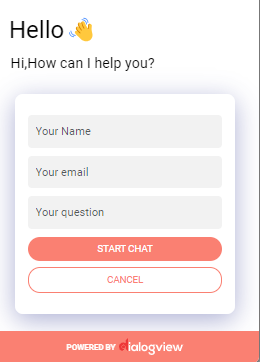
- Audio Call – The user can start an audio call in the following steps, click on the Phone Icon and allow permission to access your microphone. In the Audio call, the following options are available; Mute/Unmute, Chat, and End call.
- Video Call – The user can start a video call in the following steps, click on the Video Icon and allow permission to access your microphone and camera
- In the Video call, the following options are available; Mute/Unmute, Video On/Off, Screenshare, Chat, and End call.
- Screenshare – The user can share the screen while chatting and Video calling.
- Attachment – The user can attach documents and send them to the agent by clicking the Attachment Icon.




