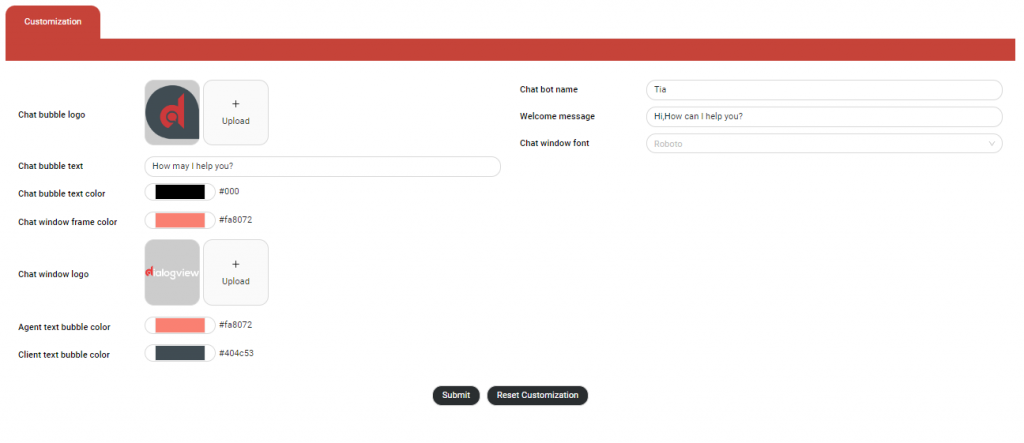To add/change the Agent Text Bubble Color, follow the steps mentioned below:
- Click on the Profile icon in the top-right corner of the header menu.
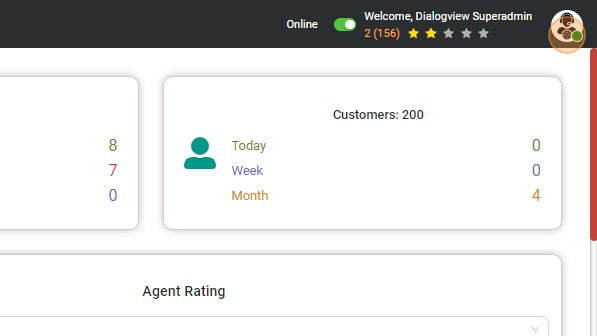
2. Click on the Administration icon from the drop-down menu.
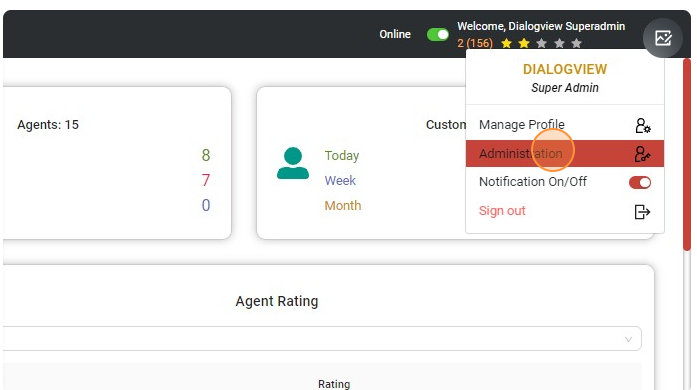
3. Now select your color in the Agent Text Bubble Color