To add canned responses, follow the steps mentioned below:
- Click on the Canned Responses icon in the sidebar menu.
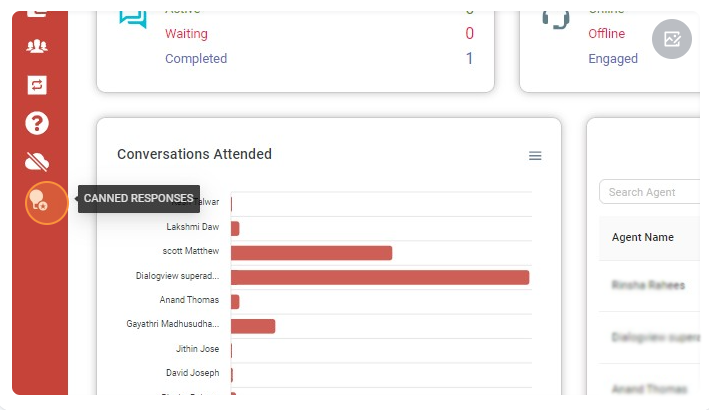
2. Click on the Add button.
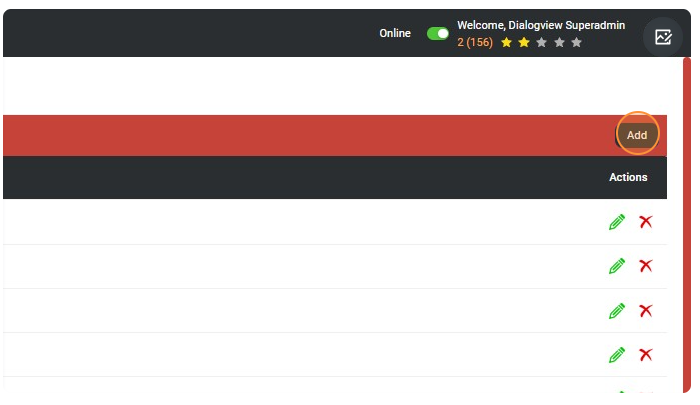
3. Here, the user can enter the Question and the Answer to that question.
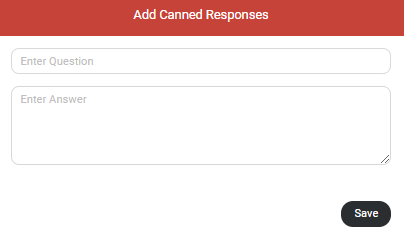
Below is the list view of canned responses with fields – Questions, Answers, and Actions.
In Actions, the questions and answers can be edited when clicking the Edit Icon or deleted when clicking the Delete Icon the agents can quickly respond when the customers ask these questions.




