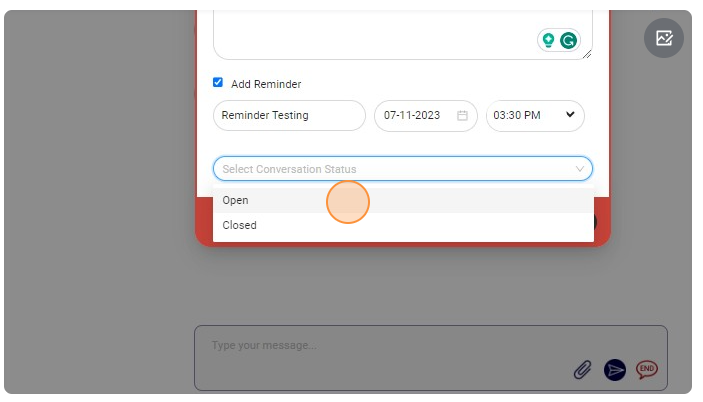Add Notes and Reminders #
After completing the conversation with a customer, If any note or reminder is to be added, follow the below steps:
- Click on the End button in the conversation window.
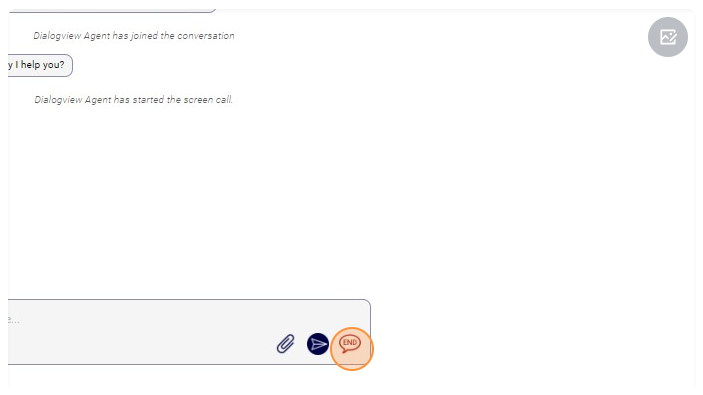
2. Type your message into the text field to add a note.
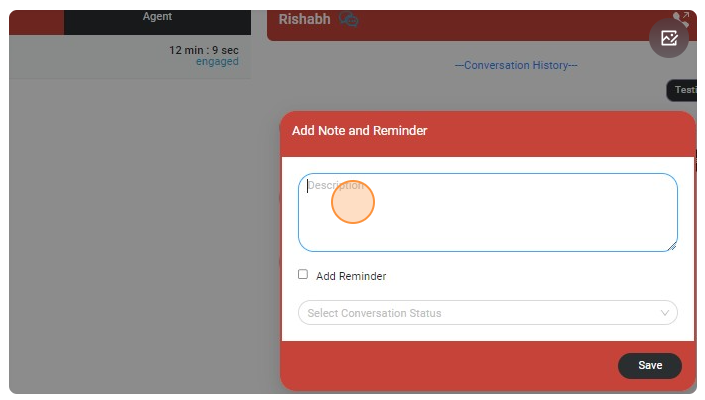
3. To add a Reminder, Click on the Add Reminder checkbox and type in your message, then select Date, select Conversation Status, and click Save.