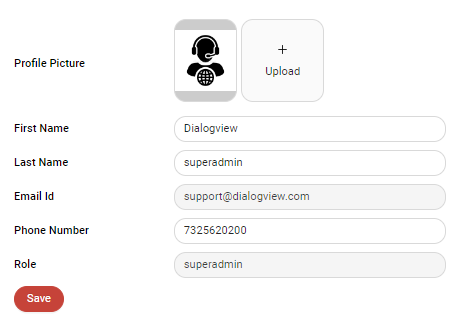To customize your profile, follow the steps mentioned below:
- Click on the Profile icon in the top right corner of the header navigation.
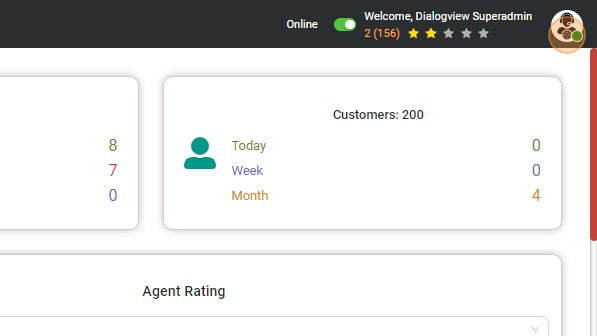
2. Click on the Manage Profile option from the drop-down menu.
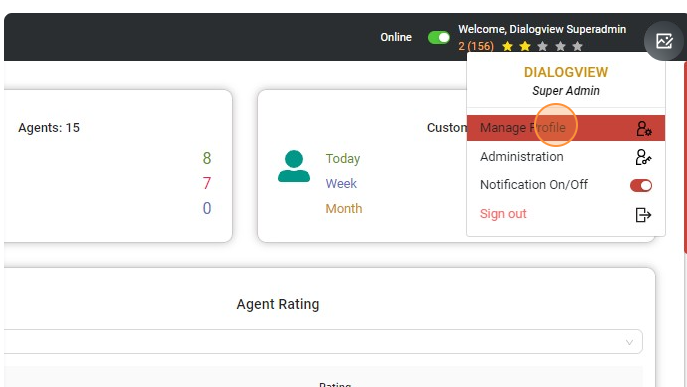
3. Now Click on the Upload button and Select the image.