To create a user, navigate to
- Click on User Management in the sidebar menu.
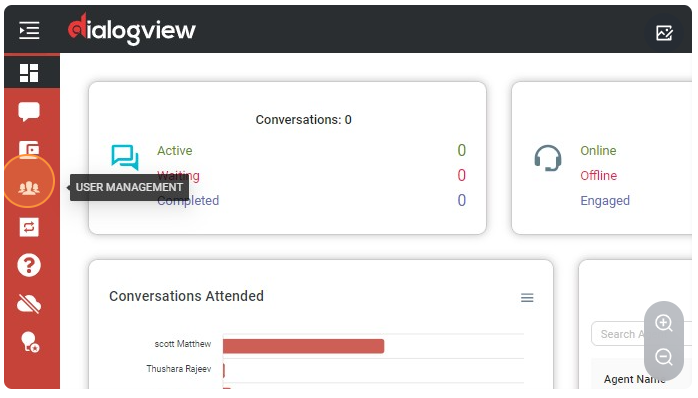
2. Click on the Add User button.
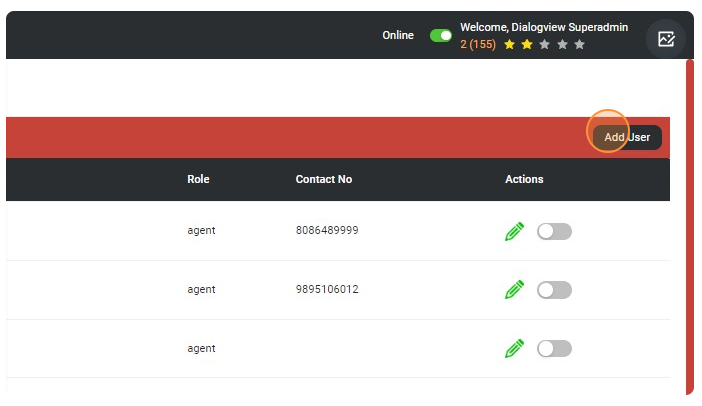
3. Now, you can enter the user’s First Name, Last Name, Email Address, and Contact Number.
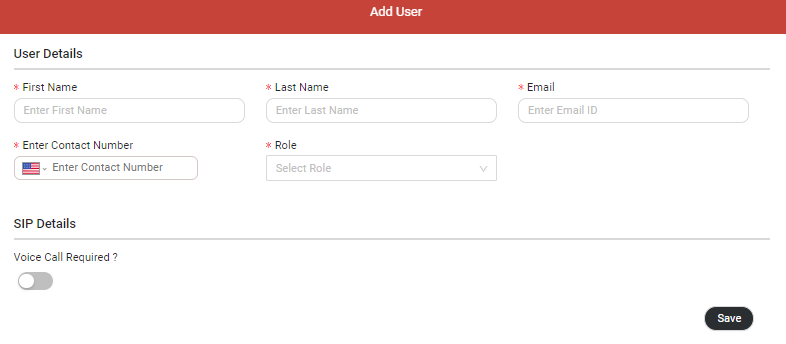
4. After entering the details, select the role of the specified user from the selection field below the Contact Number and click Save.
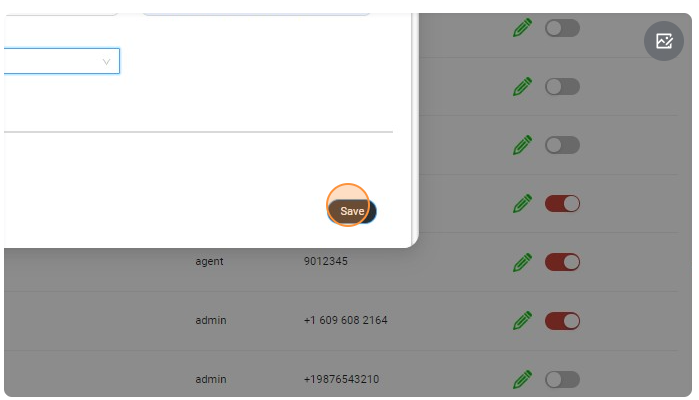
5. Now, the agent will receive an email containing a link to create their password.
6. After setting the password, they will be redirected to their login page,
7. where the user can sign in using the email provided by you at the time of user creation.




