In the Social Media option, Facebook Messenger and WhatsApp can be integrated. To integrate Facebook, follow the steps given below:
- Go to the Integration Window by clicking on the Integration icon on the sidebar menu.
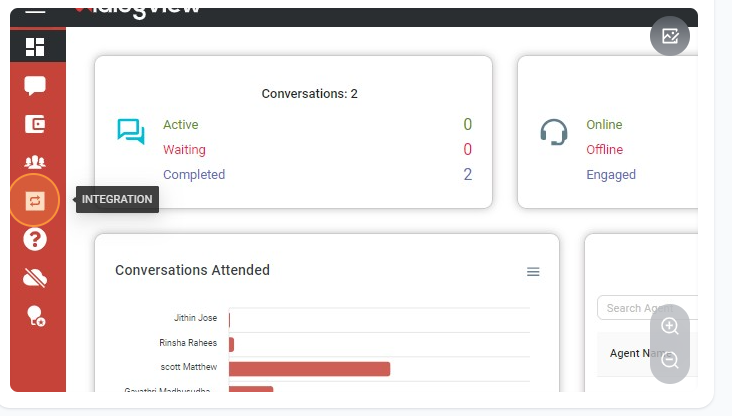
2. Click on the Social Media tab.
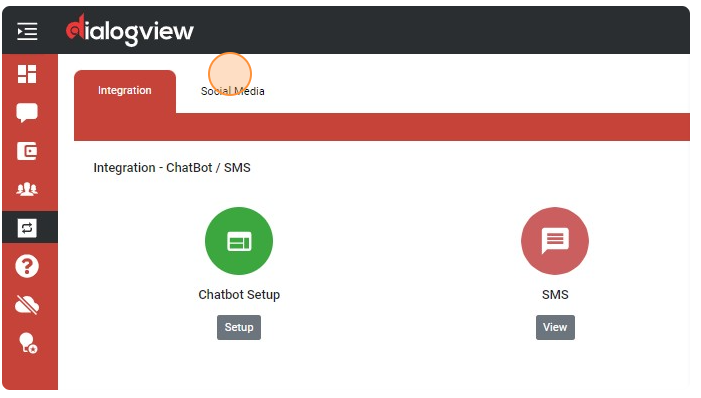
3. Click Integrate button under the Facebook Section.
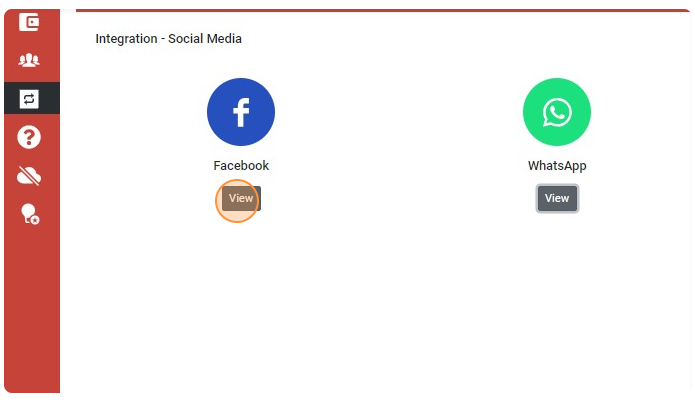
4. Then click on Add button and enter your Facebook Page ID and Access Token
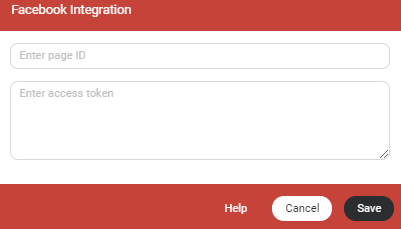
If the user wants to add more accounts, follow the above steps again.
The Help field will allow the admin to integrate the Facebook account easily.
If not needed, the admin can delete the Facebook account by clicking the Delete icon or can edit the account by clicking the Edit icon.
Note: When the Facebook account is added, the field Integrate will be changed to View.




