To integrate SMS into dialogview, follow the steps mentioned below:
1. Click on the Integration Page in the sidebar menu.
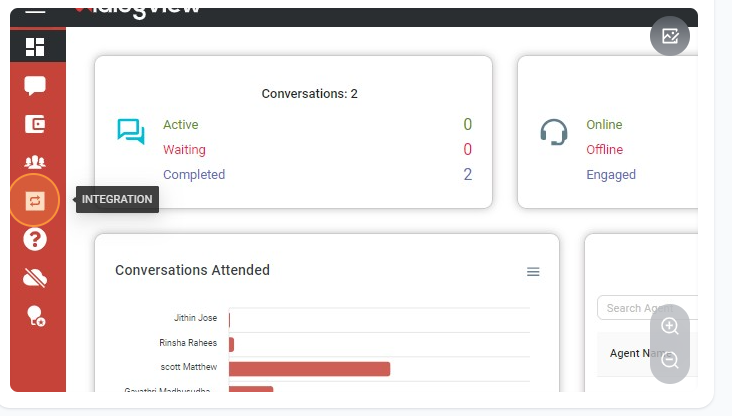
2. Click on the View button under the SMS section.
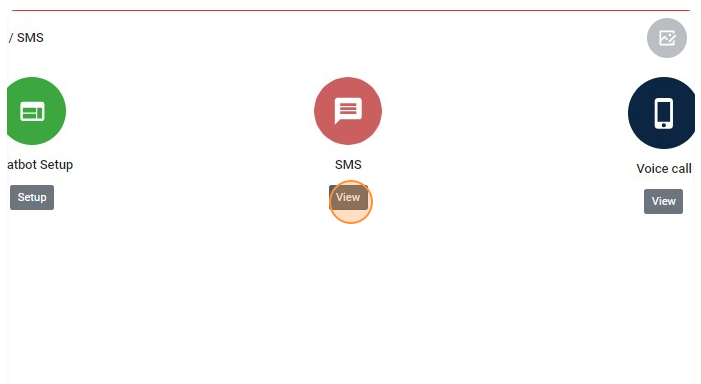
3. Enter your Number, select your Service Provider, and click Add button.
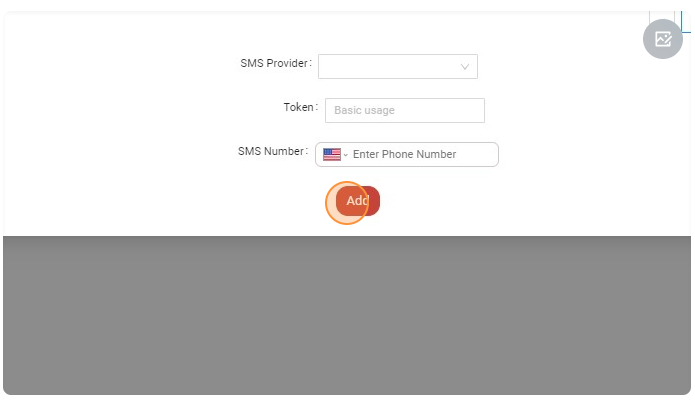
If the admin/manager wants to add more phone numbers, follow the above steps again.
If not needed, the admin can delete the number by clicking the Delete Icon.
Note: – When the number is added, the field Integrate will be changed to View




