To initiate a Screen Share, click on the Screen Icon and select the screen you want to share while permitting access to your Microphone.
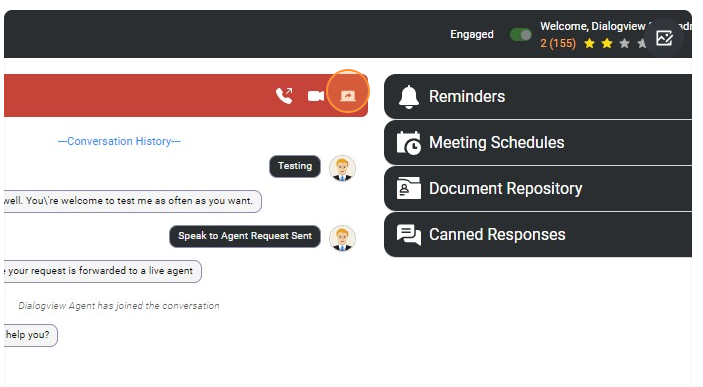
Screen share can be initiated while the agent is on an Audio or Video call.
To end a screen share, click on the Screen Icon again or hit the Stop Share button at the bottom of the screen.




